Sticky Ads Kaise Lagaye?
गूगल एडसेंस में स्टिकी एड को लगाने से पहले इस पोस्ट को पूरा नही पढ़ा तो आपका पूरा ब्लॉगिंग कैरियर खत्म हो सकता है। ये पोस्ट लिखने का मेरा कोई इरादा नहीं था। लेकिन मैंने अन्य ब्लॉगर की पोस्ट को पढ़कर एक बहुत बड़ी गलती कर दी Google Adsense में Sticky Ad को implement करते समय। ये तो अच्छा हुआ गूगल या ऊपर वाले ने कुछ संकेत देकर मुझे अहसास करवा दिया और मैने अपनी गलती को सुधार दिया। तभी मेरे मन में यह विचार आया की भविष्य में यह गलतियां और भी नए Blogger अपनी Adsense Earning को बढ़ाने के लिए ये गलतियां करेंगे और काफी सारे हिंदी ब्लॉगर तो कर रहे हैं। इसलिए उनके लिए ये पोस्ट लिखनी जरूरी थी। क्योकी मुझे अच्छी तरह से पता है एक ब्लॉग को सही ढंग से Established करने के लिए कई साल की मेहनत होती है। इसके अलावा मैं आपको बहुत सी ऐसी Tips & Tricks दूंगा जिससे आप आसानी से इसको लगा सकते हैं बिना किसी Coding & Theme में छेड़छाड़ किए हुए। क्यों आया मजा? चलिए अब जानते हैं WordPress और Blogger में sticky ads kaise lagaye और adsense stiky ad policy हिन्दी भाषा में।
720×90 Sticky Ads Responsive (Display Ad) भूल से भी ना लगाए
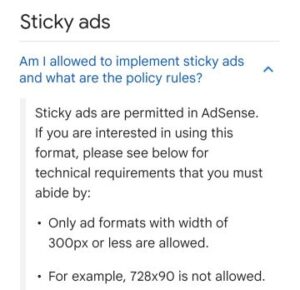
अभी मैं आपको सारे सबूतों के साथ ये बताऊंगा की इस 720×90 Ad Size को क्यों भूल से भी एकबार भी यूज नही करना है। मैने इंटरनेट पर बहुत सारे अंग्रेजी और हिंदी आर्टिकल पढ़कर इस Responsive Display यूनिट को लगा दिया। लेकिन एक दिन जब मेरा CTR 21% चला गया और एक ही घण्टे में 41 invalid Clicks आये तो मुझको एकदम झटका लगा और तुंरत इस 720*90 स्टिकी Ad Size Unit को हटा दिया। उसके बाद इंटरनेट पर रिसर्च किया तो पता चला ये तो गूगल की पॉलिसी के खिलाफ है। Google खुद बोलता है की आपकी सारी स्टिकी एड साइज 300px से कम होनी चाहिए। लेकिन आप बिल्कुल नए हो तो कुछ दिन के लिए इस एड साइज का उपयोग कर सकते हो। दूसरी बात जब हम Adsense > Display Ad Unit > Responsive को सिलेक्ट करते हैं तो वो हमारी वेबसाइट के Articles / Pages को 80% तक का हिस्सा ढक लेती है। जिससे जाने अनजाने में Invalid Clicks काउंट होते हैं और CPC भी कम मिलती है। रेस्पॉन्सिव की जगह fixed डिस्प्ले एड यूज करें।
Best Ad Size for Sticky Ads in Google Adsense Hindi Me
मेरी सबसे पसंदीदा 340×55 एड साइज है। ये मोबाइल के लिए Optimized है। सभी बडी न्यूज वेबसाइट और ज्यादातर ब्लॉगर इसी एड साइज को Use करते हैं। अभी हम बात करते हैं Google द्वारा Recommended Sticky Ad Size की ; 160× 600, 300×600, 300×250, और 120×600 इन चारों में से कोई भी एक आप यूज कर सकते हैं। ये खुद गूगल ने बताया है।
Guidelines, Policies and restrictions for implementing sticky ads in Hindi
- आप एक वेबसाइट में एक ही sticky ऐड लगा सकते हैं। एक वेबसाइट में दो Ad Unit (Multiple स्टिकी विज्ञापन) नही लगा सकते हैं।
- यदि आपकी वेबसाइट में ऑटोमेटिक न्यू आर्टिकल लोड होते हैं जिसको Infinite फीचर कहते हैं जिसके अंदर यूजर को एक के बाद एक नई व पुरानी पोस्ट दिखती रहती है ऐसी वेबसाइट पर आप स्टिकी नही लगा सकते।
- आपको खुद का भी दिमाग लगाना है की User किसी भी तरीके से परेशान नही होना चाहिए।
- Vertical बिल्कुल ना लगाए। सिर्फ Square और Horizontal Ad Type ही यूज करें।
- आपके वेबसाइट पर Quality Content होना जरूरी है।
- यदि आप Short 300 se 500 Words के आर्टिकल लिखते हो तो आप Sticky Ad ना लगाए।
- Gaming Website और Dynamically involving Pages पर नही लगा सकते।
- इसको आप Bottom मतलब Footer नींचे ही लगा सकते हो। भूल से उपर या साइडबार में नही लगाए।
- यहाँ पर आप स्टिकी विज्ञानपन Google Policy की डिटेल में पढ़ सकते हैं।
My experience with AdSense Sticky Ad Unit
बेशक स्टिकी एड आपकी Earning को दोगुना करती है। लेकिन आपको हमेशा किसी भी वीडियो या आर्टिकल को देखकर कुछ भी हड़बड़ी में निर्णय नही लेना चाहिए। हमेशा गूगल की ऑफिशियल वेबसाइट से उसके बारे में जानकारी पता करनी चाहिए। दूसरी बात यहाँ पर मैं अपने दो महीने का अनुभव साझा कर रहा हूँ। भारत हो या किसी भी देश में आप ब्लॉगिंग कर रहे हो, तो एडसेन्स का CTR हमेशा 2 से 3% ही रहता है लेकिन जैसे ही आप Sticky Ad को लगाते हैं तो आपका Daily Adsense CTR 5% से 4% हो जाएगा। कुल मिलाकर गूगल का धन्यवाद करने का समय है क्योंकी इस Advertisement Unit से दुनियाभर के सभी ब्लॉगर की कमाई बढ़ी है।
AdFoxly Plugin की मदद से Without Coding Sticky Ads लगाना सीखें
ज्यादातर लोग स्टिकी एड लगाने के लिए Ad inserter WordPress Plugin का उपायोग करते हैं। लेकिन इस प्रोसेस में आपको बहुत सारी कोडिंग भी करनी पड़ती है। जो मुझको बिल्कुल पसंद नही है। बिना Website की थीम को एडिट किए और Coding किए, कैसे Sticky Ad लगाए इसके लिए मैंने बहुत ज्यादा रिसर्च की है। फाइनली मुझे इंटरनेट पर एक यूट्यूबर ने वो आसान तरीका बता ही दिया। सच बात बोलू तो मैं उसका नाम भूल गया वरना उसको क्रेडिट जरूर देता। आपको बस WordPress Plugins में जाकर ये नाम ‘AdFoxly – Ad Manager, AdSense Ads & Ads.txt By AdFoxly’ लिखना है। और प्लगइन को Install & Activate करना है। अब चलिए जानते हैं आगे का पूरा प्रोसेस। ऊपर subtitle में प्लगइन का डायरेक्ट लिंक भी दिया हुआ है जिस पर क्लिक करके इन्सटॉल कर सकते हैं।
【स्टेप 1 】 Adsense Account खोले > Display Ad में जाए > ऊपर नाम दे दीजिए ऐड यूनिट को उदाहरण के लिए 340×45 Stiky Ad.
【स्टेप 2】अभी Square ही रहने दे और Responsive पर क्लिक करके Fixed साइज को सिलेक्ट करें।
【स्टेप 3】अभी जो कोड आया उसको Copy कीजिए और अपने Ad AdFoxly Plugin की Settings में जाए।
【स्टेप 4】अभी New Ad Wizard पर क्लिक करें। यहाँ पर Create a new ad लिखा होंगा।
१. Choose type of ad में Google Adsense को टिक मार्क करें।
२. AD NAME में कुछ भी लिख दे। (जो आपको अच्छा लगता है)
३. Where > Place on the website में ‘Sticky’ पर टिक मार्क ✅ करे। उस पर क्लिक करें
४. The banner doesn’t belong to any capaign. This is single ad. पर क्लिक करें।
५. No Show that campaign to all users पर क्लिक करें।
【स्टेप 5】अभी Save बटन को दबा दीजिए। लीजिए सफलतापूर्वक आपने अपने वेबसाइट व ब्लॉग पर स्टिकी एड को लगा दिया है। अभी आपको कुछ भी करने की जरूरत नहीं है। नीचे दी गई तस्वीर का सहारा लीजिए।
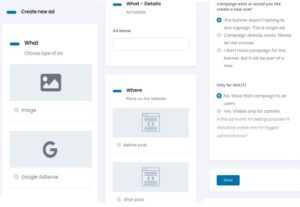
Blogger me kaise lagaye? (how to add sticky ads in blogger)
गूगल के फ्री प्लेटफार्म पर स्टिकी विज्ञापन लगाने के लिए एक कोड आपको Blogger Dashboard में जाकर > Theme > Body > tag के नीचे डालकर सेव करना होता है। इस पर हमारे अन्य ब्लॉगिंग भाइयो ने अच्छी पोस्ट लिखी है उनकी पोस्ट पढ़कर देख सकते हैं। जिनमें ‘PariDigitalMarketing’ डॉट कॉम ब्लॉग द्वारा लिखी पोस्ट सर्वश्रेष्ठ है। देखा, जब आप अच्छा काम करते हैं ब्लॉगिंग की दुनिया में, तो आपका फ्री में प्रमोशन होता है। वैसे आप अन्य ब्लॉगर की पोस्ट भी पढ़ सकते हैं।
स्टिकी गूगल एडसेंस विज्ञापन लगाने के फायदे
#1. इसको लगाने से आपका Reader / User / Visitor को किसी भी प्रकार की कोई परेशानी नही होती। वो उसको काट भी सकता है इस पोस्ट में बताए Plugin की हेल्प से।
#2. आप Fixed साइज को चुनोंगे तो भी यूजर उसको हटा (✖️) सकता है।
#3. CTR (Click through Rate) बढ़ता है जिससे आपकी कमाई भी बढ़ती है।
#4. High Traffic और Low ट्रैफिक दोनो साइट के लिए Adsense की एर्निंग बढ़ाने का बेस्ट तरीका है।
#5. Page की Viewability यानी impression बढ़ता है और Ad performance अच्छी होती है।
Sticky ad in Adsense complete details
A sticky ad is an ad unit that stays visible on the page while the user scrolls through the content of your page. They are also known as anchor ads. Sticky ads can be a non-intrusive way to increase your ad revenue and improve your ad performance.
| Ad Format | Allowed Width (in pixels) |
|---|---|
| 160×600 | Yes |
| 300×600 | Yes |
| 300×250 | Yes |
| 300×50 | Yes |
| 120×600 | Yes |
| 728×90 | Not Allowed |
Benefits of using sticky ads in AdSense
- Increased viewability: Sticky ads can help you to increase the viewability of your ads. Since the ad scrolls as a user scrolls, the user sees the ad for a longer period of time and may have a higher chance of engaging with the ad.
- Improved ad performance: Sticky ads can also help to improve your ad performance metrics, such as click-through rate (CTR) and conversion rate. This is because sticky ads are more likely to be seen and clicked by users.
- Better user experience: When implemented properly, sticky (or “fixed“) ads can even provide a better user experience than non-sticky ads, since sticky ads simply stay in the same place in the viewport. This can help to reduce the number of times a user has to scroll back up to see an ad.
Here are the requirements for using sticky ads in AdSense:
- Ad format: Only ad formats with width of 300px or less are allowed. For example, 728×90 is not allowed. 160×600, 300×600, 300×250, 300×50 and 120×600 are all allowed.
- Placement: Sticky ads must be placed in the top or bottom of the page. They cannot be placed in the middle of the page.
- Implementation: Sticky ads must be implemented correctly in order to work properly. You can find the implementation instructions in the Google AdSense help center.
Here are the steps on how to enable sticky ads in AdSense
- Go to your AdSense account and click on the “Ads” tab.
- Click on the “Ad units” tab.
- Click on the “Create ad unit” button.
- Select the “Anchor ad” ad format.
- Enter a name for your ad unit and select the placement for your ad unit.
- Click on the “Create” button.
Once you have created your sticky ad unit, you can add it to your website or blog. You can find the code for your ad unit in the AdSense help center.
Here are some tips for using sticky ads effectively
- Use high-quality ads that are relevant to your audience.
- Place your sticky ads in a prominent location on your page.
- Test different placements and sizes to see what works best for your site.
- Monitor your ad performance to see how sticky ads are affecting your revenue and engagement.
आज आपने वेबसाइट में स्टिकी विज्ञापन कैसे लगाए, How do I put bottom stiky ad on Blogger in hindi, adsense sticky ads kya hota hai, के बारे में पूरी जानकारी प्राप्त की। अभी भी आपके मन में कोई सवाल हो तो आप पूछ सकते हैं। इस पोस्ट को अपनी Blogging Community में शेयर करें ताकी सभी ब्लॉगर इसका फायदा उठा सके।
इन्हें भी पढ़े [ Blogging Help Post ]
ब्लॉगर बनने और ब्लॉगिंग करने के 101 फायदे
Blogging Mistakes in Hindi – हर ब्लॉगर ये गलतियां करता है
मोबाइल से ब्लॉगिंग करने के 5 तरीके
भारत के दस सबसे अमीर ब्लॉगर – Top 10 Richest Bloggers in india
My Favourite Hindi Blogger – उन हिंदी ब्लॉगर के नाम जिन्होंने मेरी ब्लॉगिंग में बहुत मदद की
वर्डप्रेस में रिस्पॉन्सिव टेबल कैसे लगाए
This site can’t provide a secure connection error को कैसे ठीक करें
[50+] Blogger Ke Liye important Seo Tips And Tricks in Hindi [ MY Secret Revealed ]
Adsense myths & Questions answer [ Sabhi Sawalo Ke Jawab ]
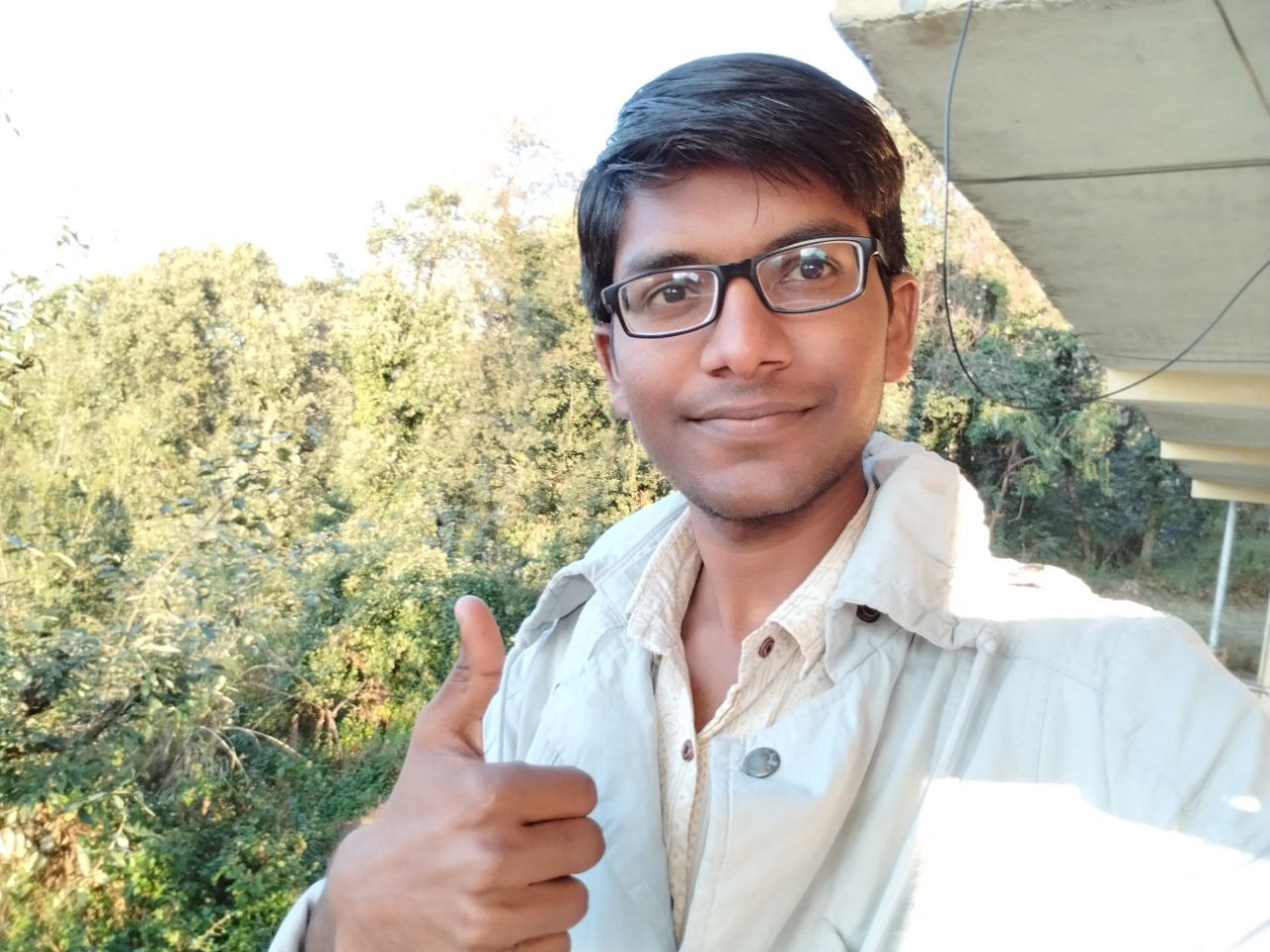
https://www.internetgyankosh.com
Entrepreneur | Content Creator | Traveller | Blogger | Digital Marketer | Social Activist.